
The ICD production room heats up every time there are files that are incompatible with SDLX™ or Trados™ . We have to find a work around, and it's usually more complicated or costly. Fortunately, the guys at MadCap Software™ decided to create Lingo that allows translation companies to work with files created by Flare™ and Blaze™ (MadCap's help file software). They were thinking ahead instead of waiting for SDLX or Trados to come up with a filter.
What it basically does is allow a translator to translate content from Flare into an SDLX environment without using SDLX. So you get the SDLX translation environment (left column source language segments/ right column target language segments) in Lingo, and it also allows you to create a translation memory for content reuse, and a TMX (Translation Memory eXchange) so you can import/export the file to SDLX or other translation tools. It also eliminates the problem of content transfer or extraction from a Madcap program into another software program. What it does not do is analyze the files for repeat content (saving you money), and build a memory from previously translated files.
One more thing, Lingo does not translate the content for you. Automated translations like Google translate are crappy and only work for very simple sentences or independent words. Technical terms and sentences with context value are usually inaccurate with automated translations. Therefore, if you are using Flare or Blaze, you can acquire Lingo, import the Flare or Blaze file, export your content as a TMX, and send the TMX file to the translation company. They'll analyze the file and translate the TMX. You get a translated TMX back, you import it in Lingo and you have a translated help file.
Well, thank you MadCap for thinking ahead, and reducing the stress for all of us in the translation and localization business.
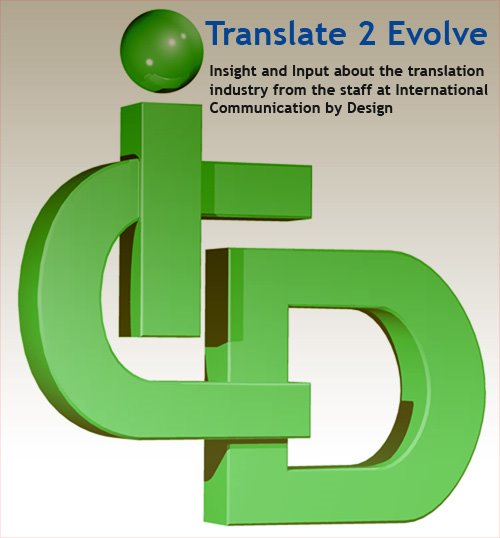
No comments:
Post a Comment