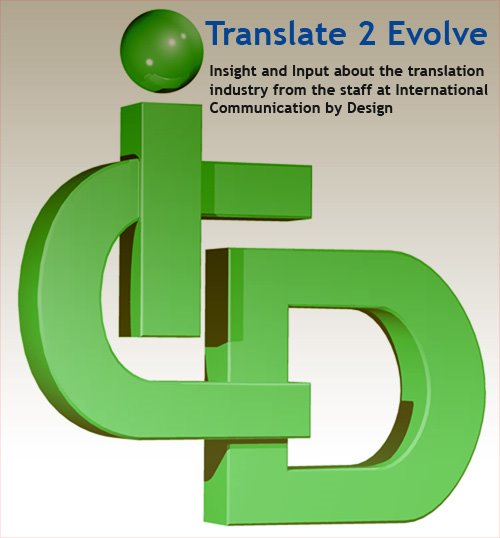The horror of digging through files that are not required for translation and localization has made the idea of driving of the bridge seem like a dream. I understand that sometimes people don't really know what files they are sending, they request it from a department in their company, that dude zips everything and forwards it to you; you send it of to us, and it's a mess.
This is particularly true for websites. Websites are usually composed of various files that are supplied by different groups and compiled by the webmaster. So, when it is sent for translation, the webmaster usually sends the entire package without indicating what needs translation. Usually, html, flash, xml, and graphic files are translated. PDFs that relate to another document are not translated unless specified. CSS and RESX files are excluded because they do not hold any literary content. Well, please try to specify what needs translation when you send a bunch of files. Accurate navigation will help the translation process, and keep my car from crashing through the guard rails.
Tuesday, September 30, 2008
Thursday, September 25, 2008
Keeping Up
We live in the instant popcorn society where everything we want is at our fingertips. At least we think that is how life is right now, but the downside to this is the ever-changing technology, and developments in software and translation technologies. Recently, our production and sales teams sat down for a presentation on a new software that claims it will revolutionize the translation industry. The translation industry is heading towards a more vendor-client interaction system. Clients want to review their translations before it is desktop published, and they want access to their translation memories.
There are several programs that are hosted on the web, and with license keys, both translators and clients have access to the translation memory. One problem that arises with this new technology is the unauthorized editing and updating of the translation memory without a notification system. Now, the client's reviewer changes some part of the translation, updates the memory and forgets to notify the translation vendor. What happens, it becomes inconsistent the next time the translator uses the memory for future projects. A setup that allows access without notifications or a status ticker that indicates the last time the memory was accessed will alleviate the inconsistencies and the future use of unapproved translations.
There are several programs that are hosted on the web, and with license keys, both translators and clients have access to the translation memory. One problem that arises with this new technology is the unauthorized editing and updating of the translation memory without a notification system. Now, the client's reviewer changes some part of the translation, updates the memory and forgets to notify the translation vendor. What happens, it becomes inconsistent the next time the translator uses the memory for future projects. A setup that allows access without notifications or a status ticker that indicates the last time the memory was accessed will alleviate the inconsistencies and the future use of unapproved translations.
Sunday, September 14, 2008
Esprit d'ICD and New Tag Line
Things are really busy at ICD. I had a business trip planned with Catherine, but Ike beat us to the punch. Well, an evolution has taken place at ICD. Our Fall 2008 newsletter is out, and our new tag line takes center stage. The new tag line is actually the title of this blog without the no. 2, "Translate to Evolve". This tag line demonstrates ICD's belief in assisting companies with their translation needs as they move forward and attempt to capture international markets. Your business cannot evolve and grow if you don't take risks and move into new markets. The first step is getting your marketing collateral translated so your presence is known in these new markets.
The new tag line also highlights ICD's evolution as we grow and continue to expand our client base. ICD's philosophy of providing quality translations and superior service is constantly evolving. We are developing and enhancing our techniques, and exploring new software developments in the translation and localization industry. If you would like to subscribe to our newsletter, just email: info@icdtranslation.com
The new tag line also highlights ICD's evolution as we grow and continue to expand our client base. ICD's philosophy of providing quality translations and superior service is constantly evolving. We are developing and enhancing our techniques, and exploring new software developments in the translation and localization industry. If you would like to subscribe to our newsletter, just email: info@icdtranslation.com
Wednesday, September 3, 2008
Fonts Fun
Desktop Publishers will sympathize with me on this topic. Fonts are a big problem when translated materials are desktop published. It is important to find out what platform the original document was created on: MAC or Windows, and then if there are compatible fonts for that language. Most Western European languages have fonts that are built into most of the software programs, and are compatible with both platforms. True Type Fonts (TTF) are a universal font type that you can install on both MAC and Windows. There are certain groups of fonts that are specific for Adobe's software, checkout the list at: Adobe Fonts
Asian languages have various fonts that are specific to each language based on the character type. For example: PMing Liu (包含鋰離子電池) for Traditional Chinese, and Sim Sun (包含锂离子电池) for Simplified Chinese. They may look similar to the common eye, but an expert desktop publisher will know that there is a difference, and you don't want your readers reading the wrong thing. Therefore, you can have your content translated correctly, but if you use the wrong fonts then it's a complete waste of time and money. On a side note, as I was writing this post, a client sent me an email asking what fonts I used for Arabic, Chinese, Polish, and Russian. What a coincidence since I was blogging about the importance of knowing and having the correct fonts for translated content.
Asian languages have various fonts that are specific to each language based on the character type. For example: PMing Liu (包含鋰離子電池) for Traditional Chinese, and Sim Sun (包含锂离子电池) for Simplified Chinese. They may look similar to the common eye, but an expert desktop publisher will know that there is a difference, and you don't want your readers reading the wrong thing. Therefore, you can have your content translated correctly, but if you use the wrong fonts then it's a complete waste of time and money. On a side note, as I was writing this post, a client sent me an email asking what fonts I used for Arabic, Chinese, Polish, and Russian. What a coincidence since I was blogging about the importance of knowing and having the correct fonts for translated content.
Subscribe to:
Posts (Atom)